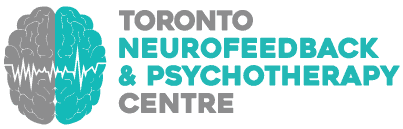Frequently Asked Questions
We understand how overwhelming it can be to figure out what the next steps are to find support, be that figuring out what kind of mental health coverage you have, submitting a new mental health claim to Veteran Affairs Canada, or setting up a My VAC Account for the first time. We hope that this Frequently Asked Questions section can provide you with the answers you need to more easily get the services you want. In this section, you will find information on what type of coverage you have and how you may obtain additional coverage, along with instructions on how to complete each step of the process. Even with these guides, navigating these processes can be difficult. With that in mind, we are available to support you over the phone or by email.
let's review your current mental health coverage and explore your options for more support
Click the statement that best describes your situation:
I Have an Approved Mental Health Claim
You’re ready to move forward!
- If you have an approved mental health disability claim with Veteran Affairs Canada, you likely have coverage from Medavie Blue Cross for a variety of services including, psychotherapy, psychiatry, assessment & diagnosis, and our short-term therapy programs (i.e., ADHD Coaching, CBT-I). To confirm your coverage, we can support you by contacting Blue Cross.
Do you want to speak to someone as soon as possible?
Call us at 1-647-368-7752 or click here to request a call or email back.
I Have a Mental Health Claim in Progress
Good news—if you have submitted a mental health disability claim with Veteran Affairs Canada, you likely already have access to:
Veteran Affairs Canada mental health claims typically take 8–16 weeks to process. If your claim is approved, you will be eligible for ongoing psychotherapy services and psychiatric services.
- Temporary coverage through Medavie Blue Cross for 25 covered psychotherapy sessions per year while your claim is under review
- With this coverage, we may be able to offer you a variety of services, including assessments, ongoing psychotherapy, and/or short-term therapy programs (i.e., ADHD Coaching, CBT-I). See our Available Services section to determine which would be most appropriate for you.
- This mental health coverage does not cover psychiatric services, however, if you are interested in trying medication to help manage your symptoms, we may be able to support you with next steps.
Please see “My Mental Health Claim Was Denied” below to find out your options if your claim is denied.
Feeling unsure about what to do next? No problem, call us at 1-647-368-7752 or click here to request a call or email back.
I Don't Have a Mental Health Claim / I Only Have a Physical Health Claim
- Call us at 1-647-368-7752, we will help you complete the following
No problem—this is a common place to start.
Here are some options for you to access services:
Option 1: Start a Mental Health Claim with Veterans Affairs Canada
Do you feel you have a mental health condition that is related to your service?
If so, you have the option to apply for a mental health claim. Please note that some individuals find this process difficult at times, however, we are here to support you throughout. It is possible that your claim will not be approved. Don’t worry, there are still options for you if this occurs. Please see “My Mental Health Claim Was Denied” below.
If you would like to start a mental health claim, please follow the directions below:
- Create or log into your My VAC Account
- File a new mental health claim
- While speaking with us on the phone, you can also follow these step-by-step guides for creating a My VAC account and filing a new mental health claim.
- If you need ongoing support during the claim process, please let us know.
- Within 2-4 weeks, you should receive the forms needed to complete the claim application. These forms will include a “Quality of Life Questionnaire”, which you will complete. They will also include “Medical Questionnaire” that your psychiatrist will complete.
- We’ll book you with a psychiatrist to assess your mental health. They will complete and submit the “Medical Questionnaire” portion of the claim.
- Your claim will be in progress once you and your psychiatrist submit these forms to Veteran Affairs Canada. Click here to see what happens when your claim is in progress. At this stage, call us and we can connect you with the appropriate services. If we do not hear from you within 1-2 weeks of our psychiatrist submitting their portion, we will contact you to check in.
Are you feeling unsure and need support? Call us at 1-647-368-7752 or click here to request a call or email back.
Option 2: Don’t Want to Start a Mental Health Claim? Use Your Health Insurance
You can skip the VAC process and start right away:
- Typically, veterans have physical and mental health coverage up to 80% with their Public Service Health Care Plan.
- With this type of insurance, we may be able to offer you a variety of services including, psychotherapy, psychiatry, assessment & diagnosis, and our short-term therapy programs (i.e., ADHD Coaching, CBT-I).
Not sure what to do next? No problem, call us at 1-647-368-7752 or click here to request a call or email back.
My Mental Health Claim Was Denied
Don’t worry, you still have options:
Option 1: Use Your Insurance
- Typically, veterans have physical and mental health coverage up to 80% with their Public Service Health Care Plan.
- With this plan, we may be able to offer you a variety of services. See our Available Services section for more information and to determine which would be most appropriate for you.
Call us at 1-647-368-7752 or click here to request a call or email back, for the next steps.
Option 2: Appeal The Decision
- If you feel that despite your claim being denied, your mental health condition is related to your service and significantly impacts your life. Please contact us, as we may be able to help you appeal this claim decision. Call us at 1-647-368-7752 or click here to request a call or email back, for the next steps.
Still Not Sure What to Do?
That’s okay. Just call us.
1-647-368-7752
Click here to request a call back or email.
We’ll help you figure it out—step by step.
How to Create a My VAC Account
Creating a My VAC Account lets you:
- Apply for benefits and services (including mental health claims)
- Track the status of claims
- Communicate securely with Veterans Affairs Canada (VAC)
Step-by-Step Instructions
What you will need:
- Service number or K number
- Access to personal email
- Optional: Online banking login information
Step 1: Go to the My VAC Account Website
Visit: https://www.veterans.gc.ca/en/contact-us/my-vac-account
Then click “Sign in” or “Register”
Step 2: Choose a Sign-In Option
You have two choices to sign in or register:
Option A: Sign-In Partner
Use your online banking login from participating banks (like RBC, TD, BMO, etc.)
- Select your bank
- Log in as usual
- Follow the prompts to verify your identity and link to My VAC Account
Option B: GCKey
Use the Government of Canada’s GCKey if you don’t want to use online banking.
- Click “GCKey”
- Choose “Sign Up”
- Create a username and password
- Follow the prompts to verify your identity
Step 3: Verify Your Identity
To fully access all services, you’ll need to verify your identity. This might include:
- Providing your Service Number or VAC file number
- Confirming your date of birth
- Answering security questions
- Possibly calling VAC if online verification isn’t enough
You may be asked to call VAC at 1-866-522-2122 to finalize the setup.
Step 4: Set Your Preferences
- Choose how you want to receive notifications (email is fastest)
- Review and accept the terms of service
Problem Solving:
- If a screen appears asking you for an “enrollment code”, this simply means that at some point a My VAC account has been initiated for you.
- To continue, call VAC at 1-866-522-2122 and speak to a representative. Let them know you are setting up your My VAC account and need an enrollment code. The agent will give you a 6-digit code that you can use to complete your account.
You’re Done!
Once logged in, you can:
- Submit a new mental health claim. See our step-by-step guide for Submitting a Mental Health Claim
- Upload documents, send secure messages, and track your claim status
Need Help?
If you get stuck:
Call us: 1-647-368-7752
Click here to request a call or email back, for the next steps.
Call VAC: 1-866-522-2122
Or visit: https://www.veterans.gc.ca
How to Submit a Mental or Physical Health Claim Through Your My VAC Account (Online Portal)
Before You Begin
Make sure you have:
- A My VAC Account (Access our guide to Create a My VAC account here)
- Your healthcare provider’s contact info (if applicable)
- Any relevant medical documents (optional but helpful)
Call us at ## and we can walk you through what to do. If you require support through the entire claim process, including help with completing your portions of the claim, please let us know.
Step-by-Step: Filing a Mental Health Claim
Step 1: Sign in to My VAC Account
Go to: https://www.veterans.gc.ca/en/contact-us/my-vac-account
Click “Sign in” and log in using GCKey or your Sign-In Partner (online banking).
Step 2: Click on “Apply for Benefits”
Once logged in, go to the top menu or dashboard and click:
“Apply for Benefits”
Step 3: Choose the Right Claim Type
Under benefits, select:
“Disability Benefits”
Then choose:
“Mental Health Condition”
This includes conditions like PTSD, anxiety, depression, and more.
OR
“Physical Health Condition”
This applies to service-related conditions like:
- Back, neck, or joint pain
- Hearing loss or tinnitus
- Chronic pain
- Injuries from training or deployment
- Other physical impairments
Step 4: Complete the Application
You’ll be guided through a series of screens asking for:
- Your personal information
- If this is your first application, you will need proof of identity for yourself, your spouse, and dependents (if applicable)
- Your service history
- Your diagnosed condition (or suspected condition if not yet diagnosed)
- Please note that ADHD is not a pensionable condition
- Tip: If you don’t have a formal diagnosis yet, you can still apply.
- How the condition affects your quality of life
- Your clinician will be submitting information regarding this, so you can keep this brief while doing the application. You will also provide additional information in other sections of the application later on.
- How it’s related to your service
- Your clinician will be submitting information regarding this, so you can keep this brief while doing the application. We suggest writing something like, “Due to my __ years served in the CAF I was exposed to traumatic events and am suffering symptoms from the same”.
- Identify Third Parties – If you are okay with this, we typically suggest adding your clinician to your file so that if needed they can correspond with VAC on your behalf.
Step 5: Choose Your Notification Preference
Pick how you want to be notified about your claim:
- Email notifications are fastest
- You’ll get a message when there’s an update in your My VAC Account
Step 6: Submit the Claim
Double-check your application and click:
Submit
You’ll receive a confirmation and reference number. Please make note of the CSDN number, so you can provide it to us.
What Happens Next?
- VAC usually emails or mails claim forms for your healthcare provider to fill out
- This process takes about 2–4 weeks
- Once you get the forms, we will ensure you connect with a psychiatrist or psychologist for an assessment. If we do not hear from you within 2-4 weeks, we will contact you to check in.
Need Help with the Forms or Next Steps?
Call us at 1-647-368-7752 or click here to request a call or email back, for the next steps.
As previously mentioned, if you require support through the entire claim process, including help with completing your portions of the claim, please let us know.
GET IN TOUCH
If you need help, support, or aren’t sure where to start, we’re here to guide you and walk through it with you.